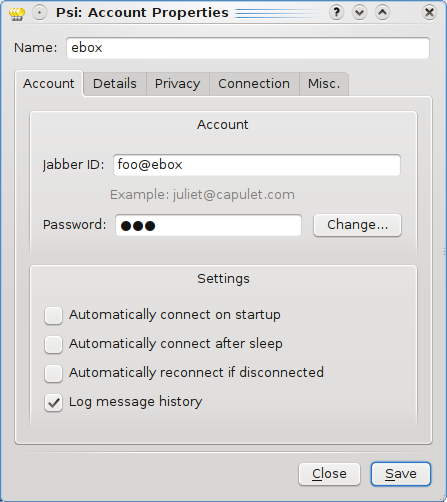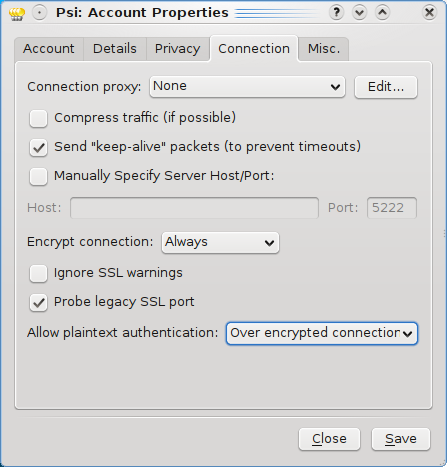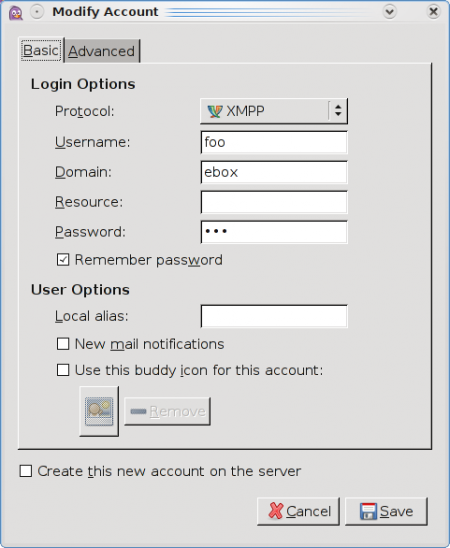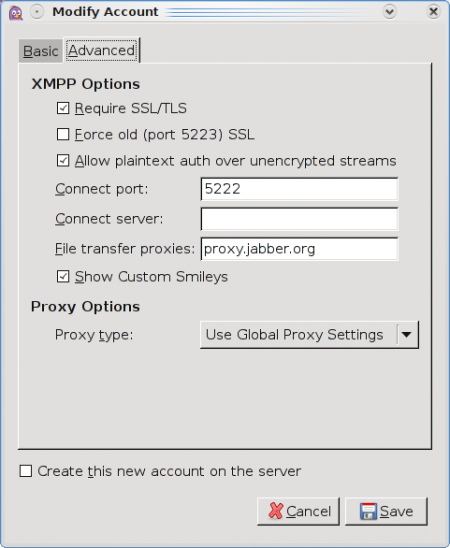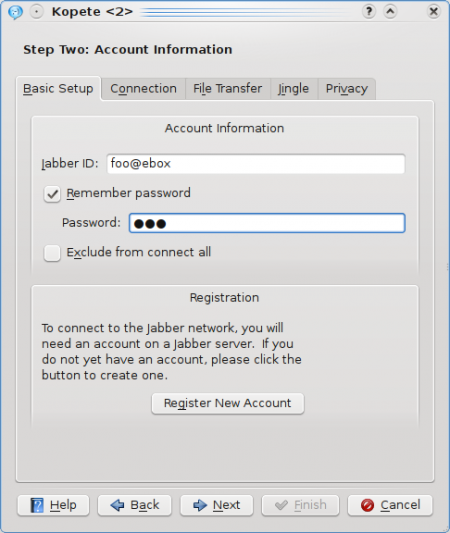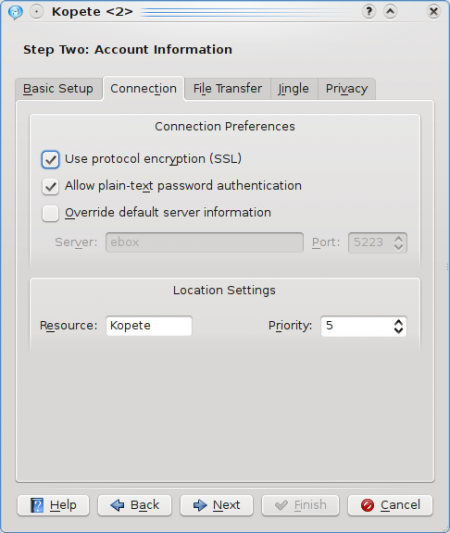Jabber Client Configuration
From Zentyal Linux Small Business Server
Contents |
Client Configuration for Jabber Module
eBox Jabber Module gives us 3 posibilities on the SSL Suport option:
- No, which disables the SSL/TLS on the server. The comunication is plain-text for both, passwords and chat messages.
- Optional, which enables SSL/TLS but it's not required to the clients to connect. The comunication can be plain-text or encrypted depending on user client settings.
- Required, which enables SSL/TLS and makes it compulsory. The comunication is always encrypted otherwise clients are not able to connect.
Let's see how to setup 3 popular multiplatform clients (Psi, Pidgin and Kopete) for the 3 scenarios:
Psi
On Account setup Jabber ID: as user@eboxhostname and Password with the password.
On Connection:
- With No option set Encrypt connection to Never or When available and Allow plaintext authentication to Always.
- With Optional option set Encrypt connection to Always (recommended) or When available and Allow plaintext authentication to Always or Over encrypted connection (recommended) to connect using SSL/TLS. If you don't want to, use Encrypt connection Never and Allow plaintext authentication Always.
- With Required option set Encrypt connection to Always (recommended) or When available and Allow plaintext authentication to Always or Over encrypted connection (recommended).
In the last two options Probe legacy SSL port should be enabled when using SSL/TLS and Ignore SSL warnings is very useful to hide the auto-signed SSL certificate warning
Pidgin
On Protocol select XMPP. Fill in the username and password, Domain' is the eBox hostname.
On Advanced:
- With No option disable Require SSL/TLS and enable Allow plaintext auth over unencrypted streams.
- With Optional option use Require SSL/TLS to select if you connect using SSL/TLS or not. If not, you should enable Allow plaintext auth over unencrypted streams otherwise is not significative.
- With Required option both parameters are not significative, always will connect using SSL/TLS but Require SSL/TLS enabled and Allow plaintext auth over unencrypted streams disabled is recommended.
Kopete
On Basic Setup setup Jabber ID: as user@eboxhostname and Password with the password.
On Conection:
- With No option disable Use protocol encryptation (SSL) and enable Allow plain-text password authentication.
- With Optional option use Use protocol encryptation (SSL) to select if you connect using SSL/TLS or not. If not, you should enable Allow plain-text password authentication otherwise is not significative.
- With Required option enable Use protocol encryptation (SSL) but Allow plain-text password authentication is not significative.