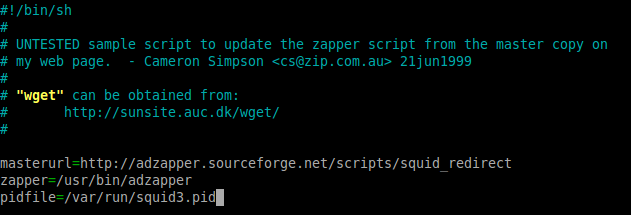Updates for AdBlock for HTTP Proxy
Zentyal integrates ad-zapper for the Ad-blocking feature, that is a redirector for squid that intercepts advertising (banners, popup windows, flash animations, etc), page counters and some web bugs (as found), in order to provide aesthetic and bandwidth benefits.
Configuring the updates for the Adblock feature could be useful in order to raise the scope of the blocking advertisement feature of our Zentyal Proxy module. This tutorial will explain how to use the script update and how to configure it as a cron job:
First of all, login as root:
sudo su
Go to /usr/bin:
cd /usr/bin
Get the update script for ad-zapper:
wget http://adzapper.sourceforge.net/scripts/update-zapper
Set the correct rights to the file:
chmod 700 update-zapper
Edit update-zapper and change the following lines like:
- masterurl=http://adzapper.sourceforge.net/scripts/squid_redirect
- zapper=/usr/bin/adzapper
- pidfile=/var/run/squid3.pid
You can test it by running it with:
./update-zapper
If you want to configure a cron job in order to automate the update process of ad-zapper, you can add it under /etc/cron.d/update-zapper like:
0 20 * * 0 root /usr/bin/update-zapper
This cron job will update the AdBlock feature each day Sunday at 20:00.