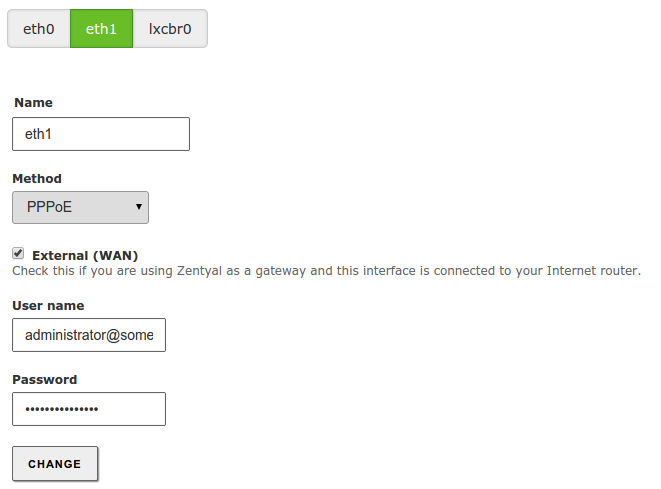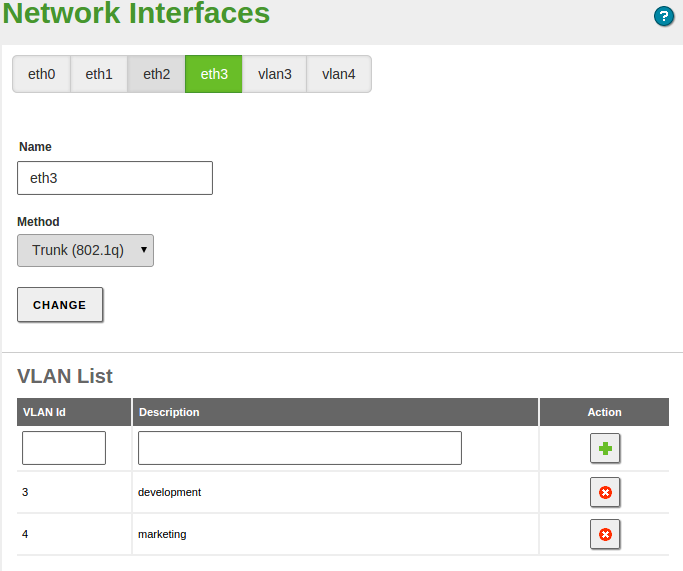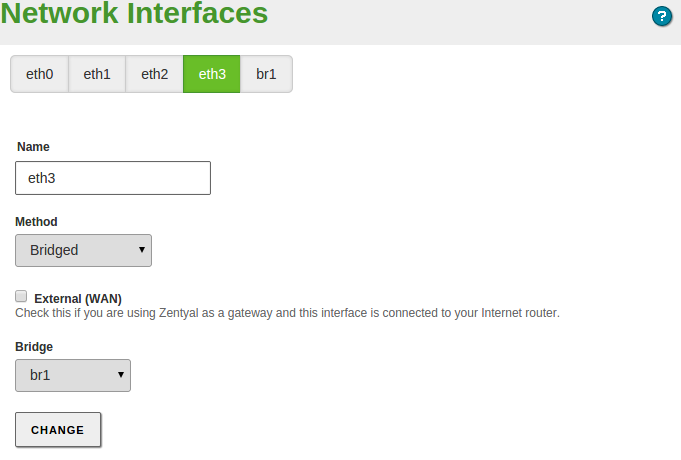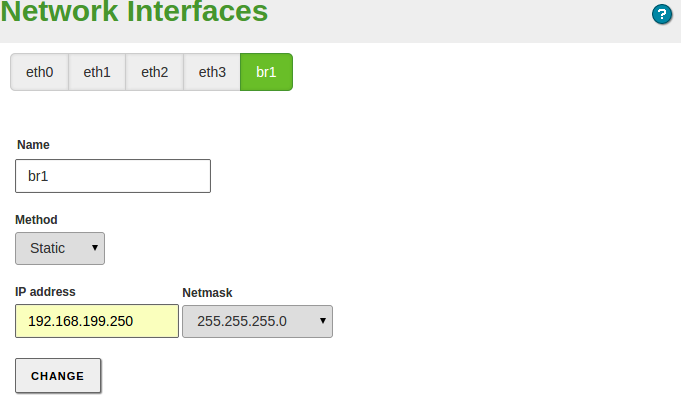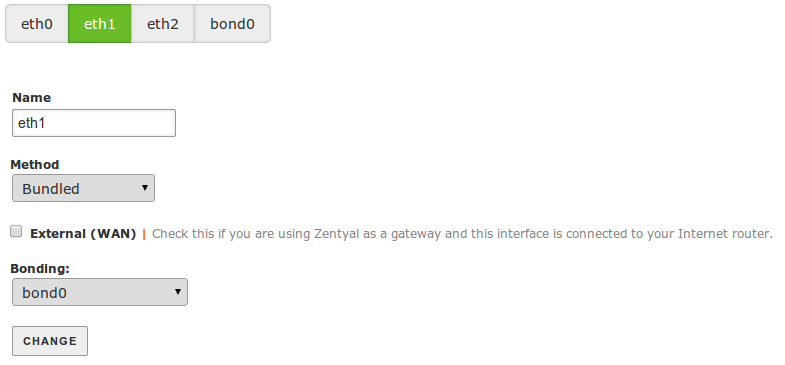En/4.0/Advanced Network Configuration
Contents |
PPoE
If you use an ADSL router PPPoE [#]_ (a connection method used by some Internet providers), you can also configure these types of connections. To do this, you only have to select PPPoE and introduce the Username and Password supplied by your provider.
VLAN trunk
If you connect the server to one or more VLAN networks, select Trunk (802.11q). Once selected, using this method you can create as many interfaces associated to the defined tag as you wish, and consider them as if they were real interfaces.
The VLAN network infrastructure allows you to segment the local network to improve performance and security, without the need to invest in hardware that would usually be necessary to create each segment.
Bridged mode
The bridged mode consists of associating two physical network interfaces attached to your server that are connected to two different networks. For example, one card connected to the router and another card connected to the local network. By using this association you can redirect the network traffic transparently from one card to the other.
The main advantage here, is that client configurations do not need changing when the Zentyal server gateway is deployed. Traffic that passes through the server can be managed using content filtering or the intrusion detection system.
You can create this association by changing the interface with Bridged network. You can see how by choosing this option for a new Bridged network. Then you can choose the group of interfaces you want to associate to this interface.
This will create a new virtual interface bridge which will have its own configuration as well as a real interface.
Bonding
You may want to bundle two or more physical network interfaces in order to create a virtual network interface with the sum of the network bandwidth.
The configuration is similar to the network bridge, your will create the virtual interface bond<N>, configuring the first interface as Bundled and then, you will be able to add other network interfaces to this virtual device.
Bonding will only work for internal interfaces.
There are several types of Bonding modes:
- Static: Round Robin of network packages in sequential order through the different interfaces.
- LACP: Link-Aggregation control protocol, provides dynamic negotiation for the links, if they support the LACP protocol.
- Balance (alb): Network balancing achieved though ARP negotiation.
- Balance (tlb): Balance the traffic adapting to the current load and proportional network capacity of each one of the physical links.
- Backup: Enable additional adapters only in case of link failure.
- Broadcast: Transmits every network package through all the physical links, providing some fault tolerance on the receiving end, but not increasing the effective bandwidth.