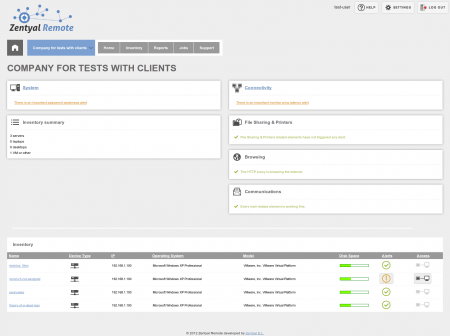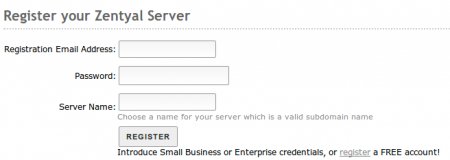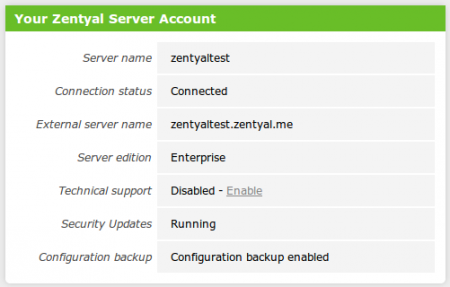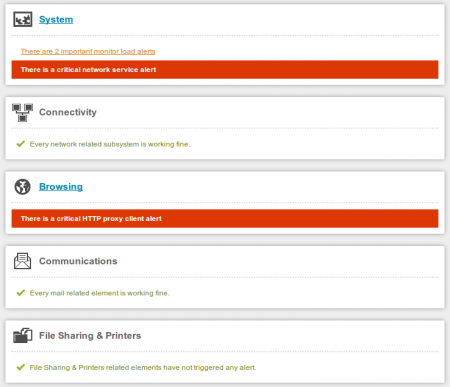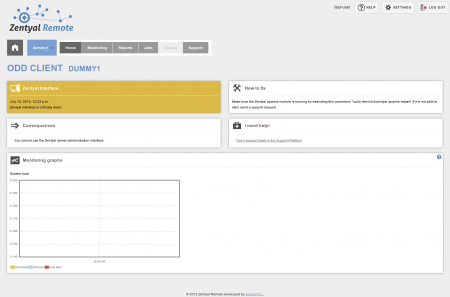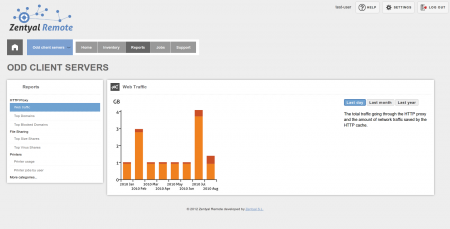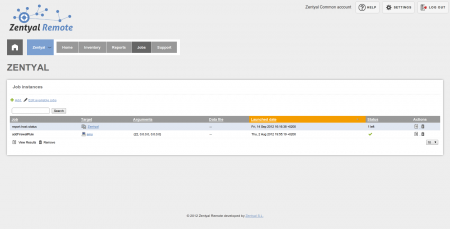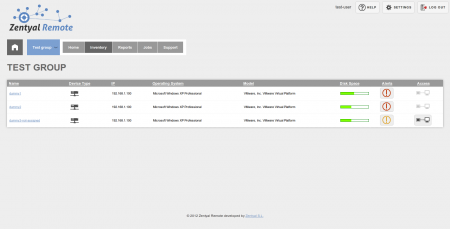En/3.4/Automatic Maintenance with Zentyal Remote
Contents |
Zentyal Remote
Zentyal Remote is a remote monitoring and management platform offered to the users of the commercial Zentyal server editions, and it is specially designed to ease the tasks of system administrators and managed service providers. This platform allows to centralize the IT infrastructure maintenance and troubleshooting of any business or a group of businesses, as well as to access Zentyal's interface remotely in a secure way.
Registering your Zentyal Server to Zentyal Remote
To register your Zentyal server to Zentyal Remote, you must first install the Zentyal Cloud Client component. This is installed by default if you used Zentyal installer. In addition to this, Internet connection should be available. You can register your server during installation or later from the Registration ‣ Server Registration menu.
By default, you will see the form to enter the credentials of an existing account. If you want to create a new account, you can go to the installation wizard by clicking on the register a free account underneath the register button.
The Server name field will be used as the title of the administration webpage of this Zentyal server, so you can quickly check which hosts you are using if you have several interfaces open at the same time in your browser. Additionally, this 'hostname' will be added to the dynamic domain 'zentyal.me', thus, using the address '<yourzentyal>.zentyal.me' you can connect both to the administration page and the SSH console (as long as you have allowed this type of connections in your Firewall).
After you have entered your data, click on the Registration button: The registration will take around a minute to complete. It will save changes along this process, thus it is recommended to register your server without pending changes to apply. During the registration process, a VPN connection between the server and Zentyal Remote may be established (if you have Remote Access Support), thus, the VPN(1) module will be enabled.
If you have a Remote registration but need to reinstall the Zentyal Server, entering the same credentials, the form will offer an option to reuse your registered account. This way, the server will be linked again with the appropriate account.
If the registration process went fine, then you will be able to see a widget on the dashboard with the following info.
Here you will be able to check the server edition and the rest of the purchased services.
Please note that just registering your server to the free account gives you access only to a limited set of Zentyal Remote features. For information about the features included in the Small Business and Enterprise Editions, check out the Zentyal website (2) or Zentyal Remote documentation (3).
Alerts
From the Zentyal Remote interface you will be able to check grouped and consolidated report of all the events and alerts happening on your Zentyal Servers
Alerts will be notified by mail to the configured account, you can set the threshold (minimum severity that triggers a mail notification) and reminders (interval of time to receive a new notification if the alert is still present).
You can order the alerts by context (server, set of servers, client company) and urgency, check the proposed solution and remove the solved ones from the interface. Additionally, if you have commercial support, you can forward the alert details to Zentyal's support platform automatically.
This way, Zentyal Remote eases the management of large deployments and their related maintenance issues.
Troubleshooting
Zentyal Remote offers a quick and proactive way to identify and resolve incidents. By combining alerts, inventory information, monitoring, automated diagnostics, knowledge-base, remote access and technical support, it is possible to solve issues before they affect the users' work. The concept of Zentyal Remote is similar to that of Zentyal server: different components are integrated in simple way and Linux knowledge is not required to use the tool and therefor it is easier and faster to provide remote support to multiple installations or customers simultaneously.
Summarized reports and group task management
Zentyal Remote generates reports of the system and user activity, making it easier to maintain. For example, it is possible the determine whether a slowdown in the Internet connection is due to misconfiguration of the routers, failure of the IP provider, increased demand from the users or massive download of inappropriate content by specific users (and who they are). It is also possible to analyze the time your users spend on browsing Facebook or other similar pages and to decide whether you will apply more restrictive browsing policies to all users, by groups or to specific users only.
On the other hand, Zentyal Remote helps to carry out software and security updates remotely on a group of servers. Thus, one can increase the system security and at the same time reduce the maintenance costs. However, the group tasks (jobs) are not limited to updates, but can be extended to any area of the Zentyal server, from modification of firewall rules to users and groups management and to add file sharing rules. This feature is specially useful when managing a large number of servers with similar characteristics.
Remote management and inventory
The possibility to remotely access servers is critical to provide remote support to your clients. This remote access is carried out in a secure way through web, avoiding plenty of trips and it is the key to provide quality service at a competitive price. Moreover, the issues can be scaled to the Zentyal Support team that, with the support of Canonical, can diagnose and find solution to the reported issues.
Free trials
Zentyal Remote is included in all the commercial Zentyal server editions. To try it, all you need to do is to get 30-day free trial through the Zentyal website [#].